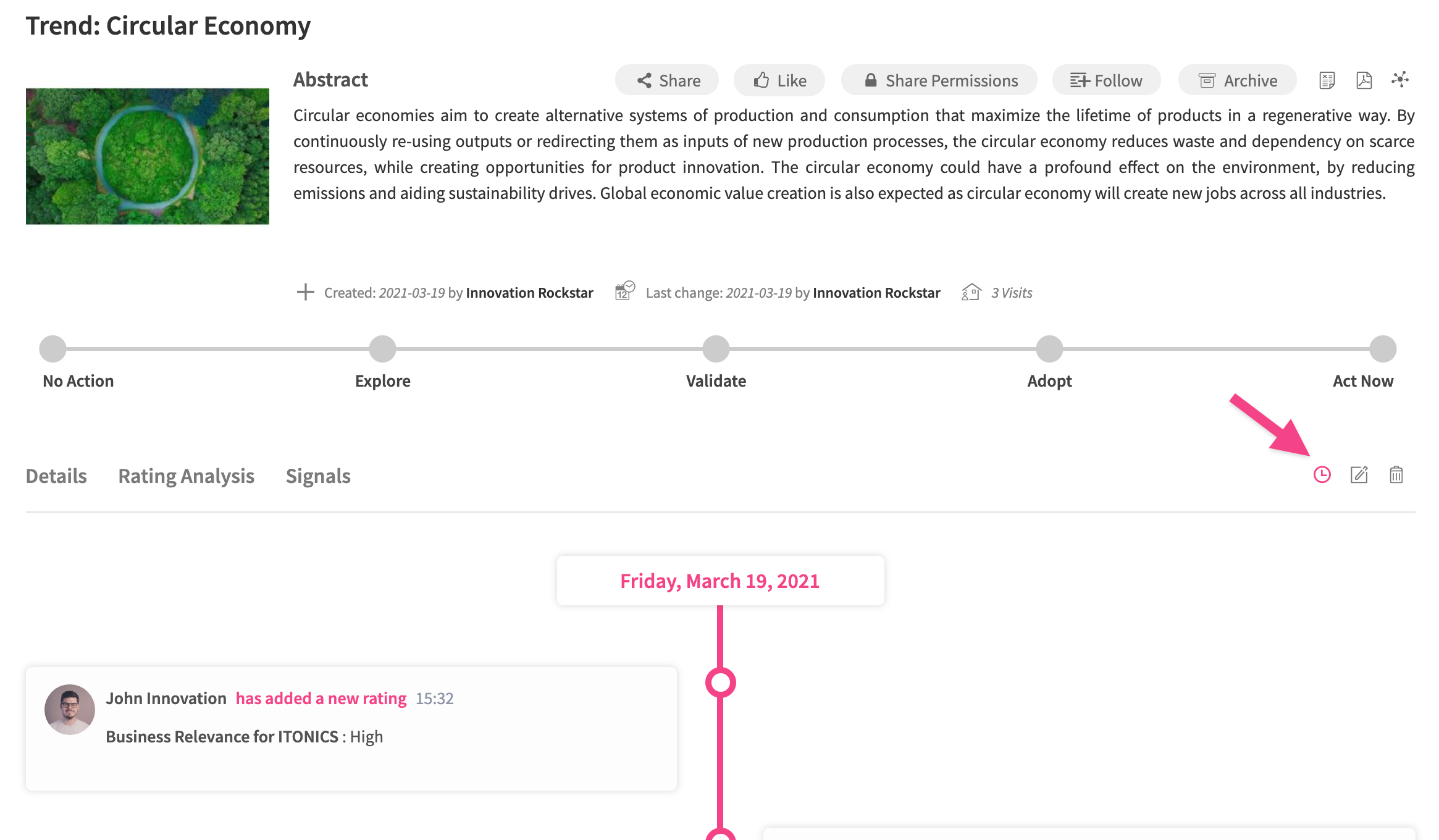You can see changes made on each element on a timeline located on its detail page. To see these changes, open the selected element detail page and click the Clock icon located on the upper right side.
The timeline appears below the tabs menu, showing a chronological order of changes made on this element. You can view:
- When and by whom the change was made
- What type of change was it